Valorant Refund: A Step-By-Step Guide
A unique aspect of Valorant lies in its weapon skins. These are fun and exciting ways to personalize your gear. Valorant skins are custom features that you can use to dress up your weapons. While these skins do not give you an edge in gameplay, they do make your weapons look cool. And for many players, that’s a huge part of the fun!
However, there’s a catch. Valorant weapon skins can be pricey, with some even reaching up to $100. That’s quite a bit of money, right? So, if a player ends up not liking a skin they bought, or bought one by mistake, they may want their money back. That’s where Valorant refunds come into the picture. You may also look out for free Valorant skins.

Valorant Refund Policy: What Can and Can’t Be Refunded
Getting a refund for a Valorant skin you’re not happy with seems fair, right? But not so fast! It’s crucial to understand Riot Games’ Global Refund Policy for Valorant. Simply put, you can’t get a refund for everything you buy in Valorant.
What Can Be Refunded?
Firstly, what can be refunded? Unused content is eligible for refunds. This includes Valorant Points, Weapon Skins, and Weapon Variants. These items can be refunded if they have not been used in any game and were purchased within the last 14 days. The moment you take a skin into a game, it becomes used and thus, non-refundable.
What Can’t Be Refunded?
Now, let’s talk about what can’t be refunded. The list is a bit longer here. Used and upgraded weapon skins, used in-game content (like Gun Buddies, Player Cards, and more), Character Contract Levels, and Weapon Skin Levels can’t be refunded. Additionally, you can’t get a refund for Weapon Skin Bundles, Premium Battle Passes and their levels, and Radianite Points.
It’s important to note that if you buy items that are part of a bundle individually, and then complete the bundle, those items become non-refundable. The same rule applies even if some of these items are typically refundable when bought separately.
Although this is Riot Games’ official policy, there are instances where players have managed to get refunds for items listed as non-refundable. However, these cases seem to be exceptions rather than the norm. So, it’s best to double-check before you make a purchase!
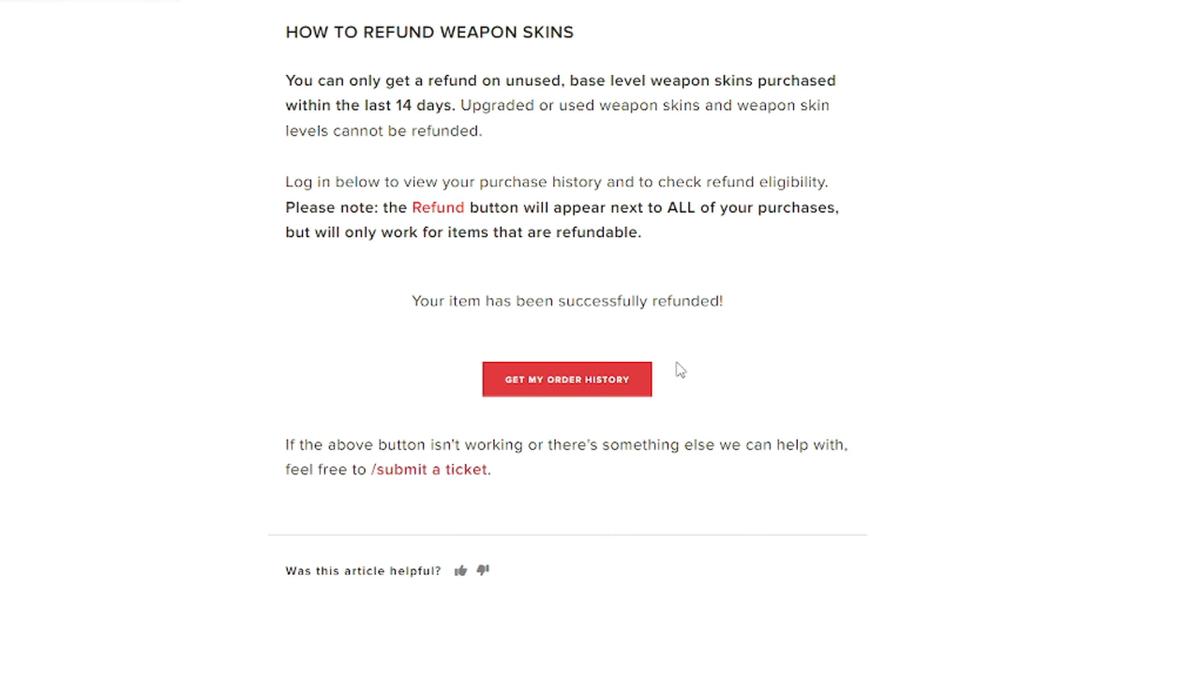
The Step-by-Step Guide to Refunding in Valorant
If you’ve mistakenly purchased a skin or are simply not satisfied with it, you might be wondering how to get a refund in Valorant. To help you out, we’ve created a step-by-step guide that makes the process a breeze. Just remember, your purchase must meet certain conditions to be eligible for a refund.
How to Refund a Skin?
- The first step is to visit Riot Support.
- Once there, you’ll need to sign in with your Riot Account.
- After signing in, look for the option that says GET MY ORDER HISTORY. Click on it.
- This will show you all the items or skins you’ve purchased that are eligible for a refund.
Found the skin you want to refund? Great! Now, all you need to do is click Claim a Refund. This action will reverse the purchase and refund you in the form of the in-game currency used for the purchase.
What if You Need Help?
Don’t worry if you’re having trouble with the process. Riot Support is there to help. If you need assistance, you can click Submit a Request. This will put you in touch with Riot Support, who can help sort out any issues or answer any questions you have about the refund process.
If you want to request a refund for unused Valorant Points or weapon skins, additional instructions are available. Unused Valorant points can be refunded for cash by submitting a ticket to the Riot Support team. More information, including details on real money refunds for Valorant Points, is available at Riot’s global refund policy.
Frequently Asked Questions
What are Valorant skins?
Valorant skins are customizable features for weapons in the game Valorant. They add aesthetic value to the weapons and are popular among players. However, they do not provide any gameplay advantage.
Can all purchases in Valorant be refunded?
No, not every purchase in Valorant can be refunded. The refund policy specifies certain items that are non-refundable, such as used or upgraded weapon skins, used in-game content, and certain levels and points.
How can I refund a purchase in Valorant?
To refund a purchase in Valorant, you need to visit Riot Support, sign in with your Riot Account, click on GET MY ORDER HISTORY. Eligible items for refund will be shown there, click Claim a Refund to reverse the purchase. If you need assistance, click Submit a Request to get help from Riot Support.
How long do Valorant refunds take?
Refund times can vary depending on the payment method used for the purchase. Typically, it takes a few business days for the refund to process. However, it might take longer in some cases. For more accurate information, it’s best to contact Riot Support.
Is there a way to refund agents in Valorant?
As of now, Riot Games’ policy does not allow for the refund of agents in Valorant. It’s always a good idea to make sure you’re certain before purchasing an agent.
Can I refund Radianite?
According to Riot Games’ refund policy, Radianite Points are non-refundable. Once purchased, they remain in your account and cannot be claimed back.