Riot ID Essentials: The All-in-One Guide to a Smoother Gaming Experience
Whether you’re a dedicated gamer or just starting to explore the world of online gaming, you’ve probably come across the term Riot ID. In this article, we’ll dive into everything you need to know about Riot ID, from what it is and how to find yours to managing and changing your Riot ID name. Our guide aims to provide helpful and clear information on this essential aspect of gaming.
So, what is a Riot ID? In simple terms, it’s your unique online identity for Riot Games, the company behind popular titles like League of Legends, VALORANT, and Legends of Runeterra. Your Riot ID plays a significant role in your gaming experience, as it allows you to connect with friends, join games, and showcase your achievements. Moreover, it helps create a more positive and inclusive gaming environment for everyone.
In the sections to come, we’ll explain how to find your Riot ID, walk you through the process of creating and linking your Riot ID to your favorite games, and provide tips for managing your account, including how to change your Riot ID name. Let’s embark on this informative journey to learn everything there is to know about Riot ID!
What is Riot ID?
Before diving deeper into the topic, let’s establish a clear understanding of Riot ID. As mentioned earlier, Riot ID is your unique online identity for games developed by Riot Games. Think of it as your passport to the world of Riot Games’ titles, allowing you to connect with other players, showcase your achievements, and participate in various game-related activities. Your Riot ID consists of a username and a unique tagline, usually a combination of numbers and/or special characters like Riot ID symbols, which helps differentiate you from other players with similar names.
Purpose and Significance of Riot ID
The primary purpose of Riot ID is to offer a seamless and unified gaming experience across Riot Games’ titles. With a single Riot ID, you can easily access multiple games, manage your friends list, and keep track of your progress without the need for multiple accounts. This not only simplifies your gaming experience but also fosters a sense of community and camaraderie among players.
Furthermore, Riot ID promotes fair play and inclusivity in the gaming community. With unique identifiers for each player, it’s easier for game developers and moderators to track player behavior, take action against rule-breakers, and create a safer and more enjoyable environment for everyone. As a result, your Riot ID plays a vital role in maintaining the integrity of the gaming world and ensuring a positive experience for all participants.
Getting Started with Riot ID
Creating a Riot ID
If you’re new to the world of Riot Games, the first step is to create your very own Riot ID. The process is simple and straightforward, making it easy for players of all ages to get started. Here’s a step-by-step guide to help you create your Riot ID:
- Visit the official Riot Games website at https://www.riotgames.com.
- Click on the Sign Up button, usually located in the top right corner of the website.
- Fill out the required information, such as your email address, desired username, and password. Remember to choose a unique username that reflects your personality and a strong password to keep your account secure.
- Complete the verification process, which typically involves solving a captcha or confirming your email address.
- Once your account is verified, you’ll be prompted to choose a tagline. This combination of numbers and/or special characters, like Riot ID symbols, ensures that your Riot ID is unique, even if someone else has the same username.
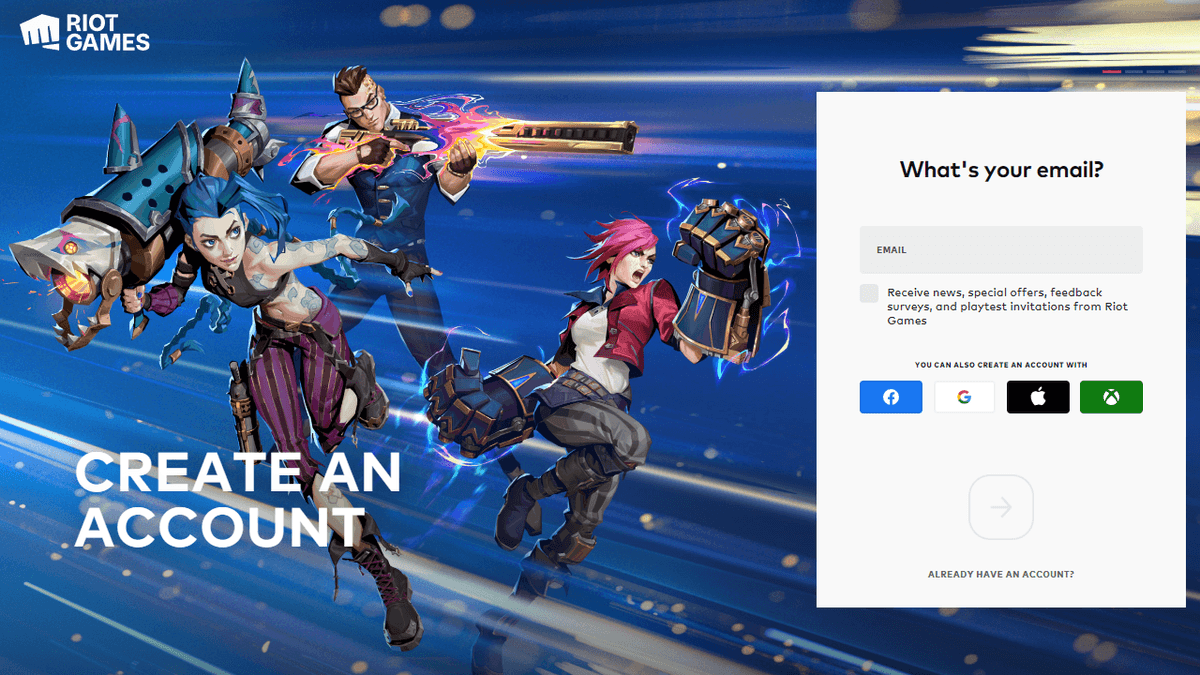
Congratulations! You’ve successfully created your Riot ID. Now it’s time to link it to your favorite games.
Linking Your Riot ID to Your Games
With your Riot ID in hand, you can now link it to the Riot Games titles you love to play. This allows you to enjoy a seamless gaming experience across multiple games while keeping your progress and achievements under one account. Here’s how to link your Riot ID to your games:
- Open the game you want to link to your Riot ID, such as League of Legends, VALORANT, or Legends of Runeterra.
- Navigate to the game’s login screen and enter your Riot ID username and password. If you’re already logged in with a different account, you may need to log out first.
- Follow any additional prompts or instructions provided by the game to complete the linking process.
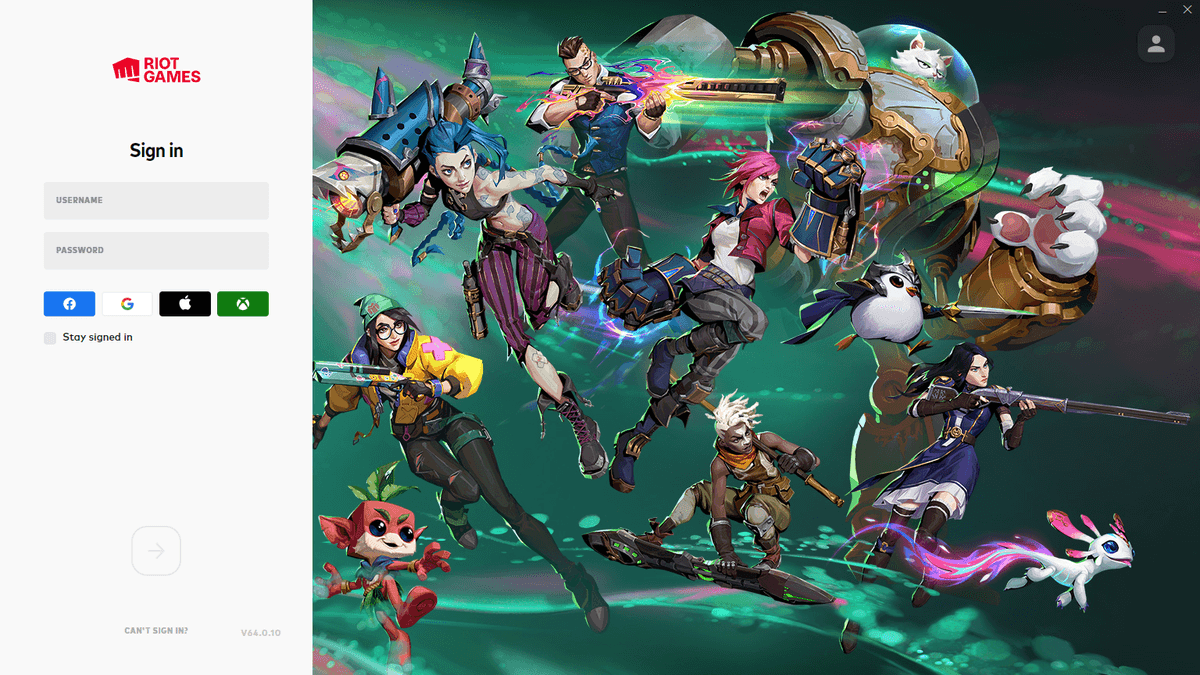
That’s it! Your Riot ID is now linked to your game, allowing you to enjoy a unified and hassle-free gaming experience. Repeat these steps for any other Riot Games titles you wish to connect to your Riot ID.
Managing Your Riot ID
Changing Your Username and Tagline
As you continue your gaming journey, you might decide that you want to change your Riot ID name or tagline. Whether you’ve outgrown your original username or just want a fresh start, Riot Games makes it easy to update your Riot ID. Here’s how you can change your username and tagline:
- Log in to your account on the Riot Games website.
- Navigate to your account settings or profile page.
- Locate the option to change your username or tagline. This is usually found under a Save Changes button.
- Enter your desired new username or tagline, ensuring it meets any character or format requirements.
- Save your changes and log out of your account.
- Log back in using your updated Riot ID to confirm the changes have taken effect.
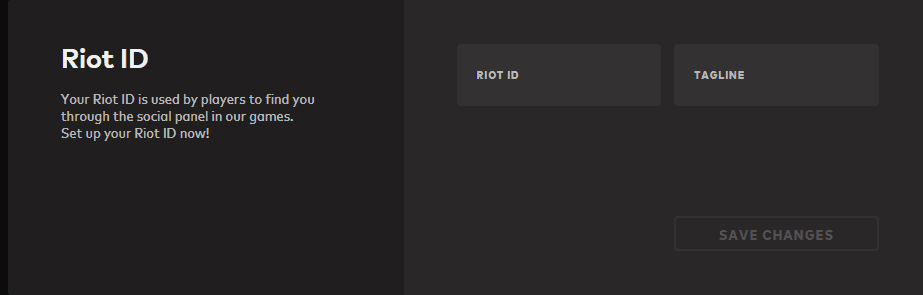
Keep in mind that you can change the Riot ID and Tagline every 30 days. So choose your new username and tagline carefully.
Updating Your Account Information
As you grow and evolve, so do your personal details and preferences. To ensure that your Riot ID accurately reflects your current information, it’s essential to update your account settings as needed. This can include changing your email address, updating your password, or modifying your privacy settings. To update your Riot ID account information, simply follow these steps:
- Log in to your Riot Games account on the website.
- Access your account settings or profile page.
- Locate the relevant section for the information you want to update, such as Email Address or Password.
- Make the necessary changes and save them.
- Verify any changes via email or other confirmation methods, if prompted.
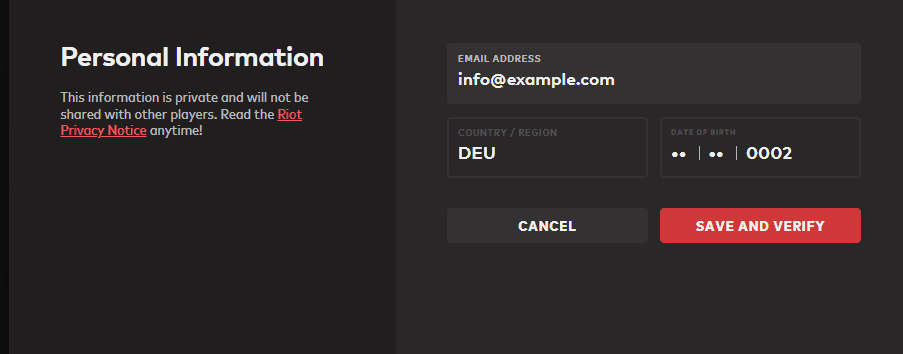
Remember to update your account information regularly to maintain a secure and up-to-date gaming experience.
Privacy and Security Settings
Protecting your online identity is crucial, and Riot Games offers various tools to help you safeguard your account. Let’s explore some of these security measures and how to enable them for your Riot ID.
Enable Two-Factor Authentication
One effective way to enhance your account security is by enabling two-factor authentication (2FA). This requires you to provide a second form of verification, such as a code sent to your mobile device, when logging in. To enable 2FA for your Riot ID, follow these steps:
- Log in to your account on the Riot Games website.
- Navigate to your Sign-In & Security tab.
- Find the option to enable two-factor authentication and follow the on-screen instructions.
- Click the Enable button.
- Confirm the received email by clicking Enable Two-Factor Authentication.
- Refresh your Sign-In & Security tab to ensure that 2FA is working correctly.
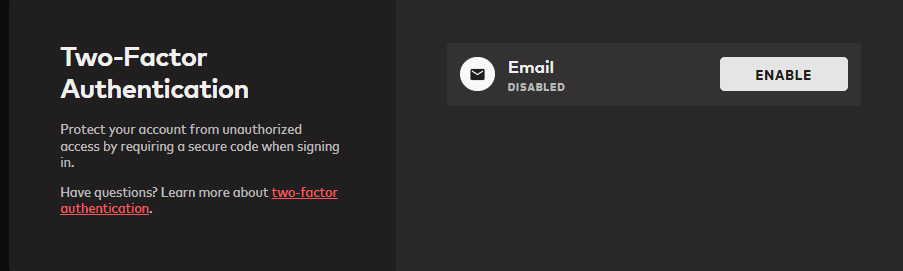
Managing Connected Devices
Keeping track of the devices connected to your Riot ID is another essential security measure. To review and manage your connected devices, follow these steps:
- Log in to your Riot Games account on the website.
- Access your account settings or security settings page.
- Locate the Connected Devices or Device Management section.
- Review the list of devices associated with your account. If you see any unfamiliar or outdated devices, remove them by following the provided instructions.
- Consider adding a note or nickname to each device to help you easily identify them in the future.
By regularly reviewing and managing your connected devices, you can further protect your Riot ID from unauthorized access and ensure a secure gaming experience.
Troubleshooting Common Riot ID Issues
As with any online account, you may encounter issues or challenges while using your Riot ID. In this section, we’ll address some common problems and provide guidance on how to resolve them.
Forgotten Password or Username
Forgetting your password or username can be frustrating, but don’t worry—Riot Games offers a simple solution to help you regain access to your account. To recover your Riot ID username or reset your password, follow these steps:
- Visit the Riot Games website and click on the Login button.
- Select the Forgot Username or Forgot Password option, depending on your needs.
- Enter the email address associated with your Riot ID and complete any additional verification steps.
- Check your email for instructions on recovering your username or resetting your password. Be sure to check your spam or junk folder if you don’t see the email in your inbox.
- Follow the provided steps to recover your username or create a new password.
- Log in to your account using your updated information.
By following these instructions, you should be able to regain access to your Riot ID and continue enjoying your favorite games.
Unauthorized Access or Compromised Account
If you suspect that someone else has gained access to your Riot ID, it’s crucial to act quickly to protect your account and personal information. Here’s what to do if you believe your account has been compromised:
- Immediately change your Riot ID password by following the Forgot Password steps outlined earlier.
- Enable two-factor authentication, if you haven’t already, to add an extra layer of security to your account.
- Review your connected devices and remove any that are unfamiliar or unauthorized.
- Check your account settings and personal information for any unauthorized changes and update them as needed.
- Contact Riot Games’ customer support to report the issue and receive additional assistance, if necessary.
By taking these steps, you can help secure your account and prevent further unauthorized access.
Issues with Game Linking and Account Merging
Occasionally, you may experience difficulties when trying to link your Riot ID to a game or merge accounts. To resolve these issues, try the following tips:
- Ensure that you’re using the correct Riot ID username and password when linking your account.
- Verify that your game is up-to-date and compatible with the Riot ID system.
- Check for any known issues or updates from Riot Games regarding account linking or merging.
- Contact Riot Games’ customer support for assistance with any persistent or complex issues.
By troubleshooting these common problems, you can maintain a smooth and enjoyable gaming experience with your Riot ID.
Conclusion
In conclusion, your Riot ID is an essential part of your gaming experience with Riot Games titles. From creating a unified gaming identity across multiple games to ensuring a safe and inclusive environment, your Riot ID plays a crucial role in shaping your online interactions and achievements. By understanding the ins and outs of your Riot ID, you can get the most out of your gaming journey.
By following the advice and guidelines provided in this article, you can create, manage, and secure your Riot ID with confidence. Now, it’s time to dive into the exciting world of Riot Games and start making new friends, conquering challenges, and celebrating your achievements. Happy gaming!
Frequently Asked Questions
What is a Riot ID?
A Riot ID is a unique online identifier for players across all Riot Games titles. It consists of a username and a tagline (a combination of numbers and/or special characters) that allows you to connect with friends, join games, and showcase your achievements.
How do I create a Riot ID?
To create a Riot ID, visit the Riot Games website, click Sign Up, and fill out the required information. Complete the verification process and choose a tagline to make your ID unique.
How do I link my Riot ID to my favorite games?
Open your desired game, navigate to the login screen, and enter your Riot ID username and password. Follow any additional prompts to complete the linking process.
Can I change my Riot ID username and tagline?
Yes, you can change your Riot ID username and tagline by logging in to your account on the Riot Games website, navigating to your account settings or profile page, and following the steps provided.
Does it cost money to change your Riot ID and username?
No, it does not cost money to change the Riot ID and username.
Does your Riot ID change depending on your region?
No, your Riot ID does not change depending on your region. Once you have created a Riot ID, it remains the same across all regions.
What should I do if I forget my Riot ID username or password?
Visit the Riot Games website, click on Login, then select Forgot Username or Forgot Password, and enter the email associated with your Riot ID. Check your email for instructions on recovering your username or resetting your password.
How do I enable two-factor authentication for my Riot ID?
Log in to your Riot Games account on the website, navigate to your Sign-In & Security tab, and find the option to enable two-factor authentication. Follow the on-screen instructions to complete the process.
What should I do if I suspect unauthorized access to my Riot ID?
Immediately change your Riot ID password, enable two-factor authentication, review connected devices, check your account settings for unauthorized changes, and contact Riot Games’ customer support to report the issue.
Who can I contact for help with my Riot ID?
If you need assistance with your Riot ID, contact Riot Games’ customer support for help with account issues, game linking, or other concerns.