How to Show Ping in League of Legends?
You can display the ping in League of Legends using a hotkey. The ping indicates the connection speed between your computer and the server and is therefore an important indication of how fast your game is running.
Show League of Legends Ping
You can display the ping in League of Legends using certain hotkeys. The ping tells you how long it takes to send information and data from your PC to a server and back to your computer.
The higher the ping, the slower the connection to the server. A EUW server with a ping of 10 to 75 is perfectly sufficient. Above 75 the game can get a bit hooky. Learn how to reduce ping in League of Legends.
However, the ping is immensely dependent on where the servers are located and how high the internet speed is. Therefore, some pings can be over 100.
If you want to find out your ping for League of Legends, press the hotkey combination Ctrl + F. If that doesn’t work, here is another option:
- Press ESC to open the In-Game menu
- Go to the Hotkeys menu
- Further to the Display settings
- Under + you will find the option Toggle FPS Display
- Below this, you can now enter a keyboard shortcut yourself, with which you can view the ping
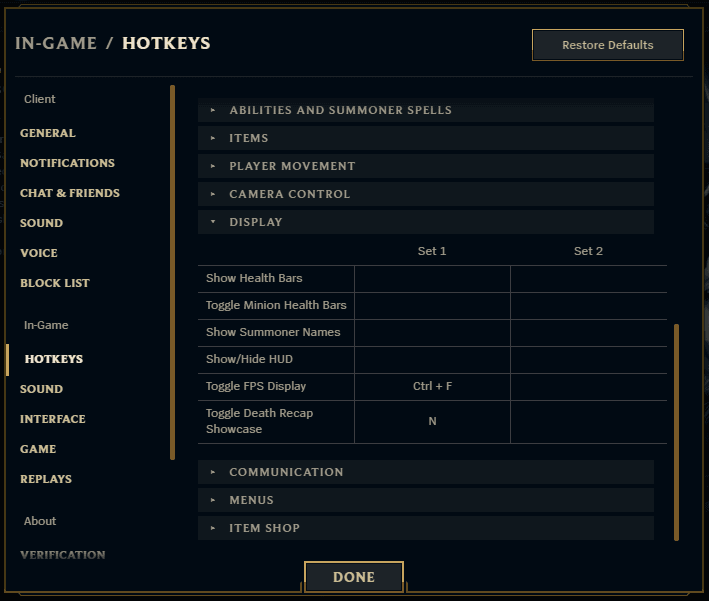
This is how you can show ping in League of Legends.
You can also access the hotkeys to show ping directly in the client without having to start a game. To do so, simply click on the cogwheel in the upper right corner to get to the options menu. Activate this option and it will show the FPS in LoL as well.