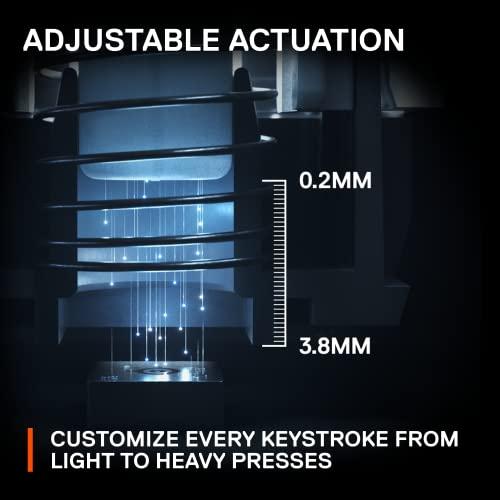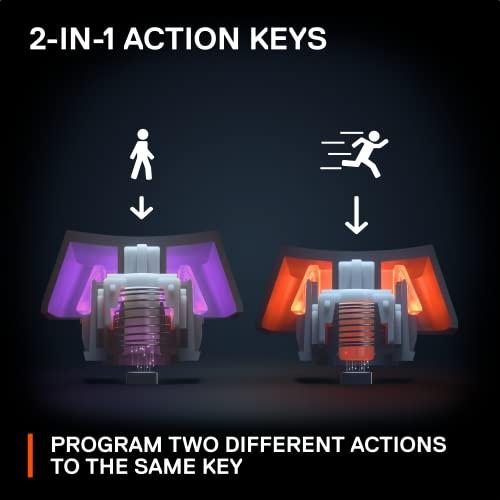Best 3 Gaming Keyboards with Screen
Some modern gaming keyboards have small displays that can show settings, music, Discord messages and GIFs. The best gaming keyboard with a screen is the Steelseries Apex Pro (2023).
Want to get a gaming keyboard and care about its display? In this post, I’ll show you which display keyboards are recommended and what you should look out for.
What are Screens on Gaming Keyboards for?
Screens on keyboards expand the possibilities of standard keyboards and give it more features. On the one hand, you can show keyboard-specific data on the display, such as upper and lower case or an activated number pad.
However, modern keyboards can show these other functions on the OLED display:
- Displaying GIFs.
- Displaying the currently playing music with artist and title (for example with Spotify).
- Display of Discord messages.
- Displaying game content from game titles such as League of Legends or Counter-Strike.
- The volume can be adjusted via the display.
- Manufacturers like Steelseries offer software that displays PC-specific,
- A standard text can be placed.
Screens on gaming keyboards aren’t really a must and shouldn’t be of high importance, but if you’re getting a high-end gaming keyboard anyway, why shouldn’t there be a customizable display on it?
After all, the top keyboards from Steelseries and Corsair have such displays anyway and the future is moving towards using more displays.
The best Gaming Keyboards with Display
To give you a good overview, here are some keyboards with a screen:



The SteelSeries Apex Pro (2023) has the best gaming keyboard screen
The Apex Pro is considered the fastest mechanical gaming keyboard on the market. For those who want a sophisticated mechanical gaming keyboard with a processed display, this is a top choice.
On the upper right side is a wheel and the ingenious OLED display. This display really packs a punch and comes with a lot of great features. If you turn the wheel, you can easily adjust the respective setting, such as the brightness of the keyboard illumination.
But you can set a lot more with this, the screen allows you to collaborate with apps like Spotify and Discord and display music tracks and direct messages. But you can also get game content directly on the keyboard’s display: Live data from games like League of Legends and Counter-Strike can be displayed.
Furthermore, it is possible to load GIFs into the display or even write something down. Of course, it is especially practical to be able to set or call up macro profiles and the programmable keyboard keys directly via the display.
To make this as easy as possible, Steelseries provides software that allows you to set the display and the entire keyboard with just a few clicks.
A big plus point of the Steelseries Apex Pro is the manual key press points. The Apex Pro has OmniPoint 2.0 switches, which means that the special feature of this keyboard is that you can decide for yourself exactly where the trigger point is when you press a key. This means that you can set it so that the keys react particularly quickly. Through this technique, you can increase your reaction time in games and adjust it exactly to your own behavior.
Another advantage is that there is a practical extra USB port on the upper left side, where you can connect a headset, for example. It is equipped with an aluminum frame and comes with a palm rest. The RGB lighting is absolutely awesome and fully adjustable via the settings.
- World's Fastest Keyboard - Overtake standard mechanical keyboards as OmniPoint 2.0 delivers 11x faster response and 10x swifter actuation.
- Customize Every Keystroke - Precisely adjust the registration depth of every key to the nearest 0.1mm, going from speedy 0.2mm touches to deliberate 3.8mm presses.
- 2-in-1 Action Keys - Program two different actions for the same key, such as walking with a light touch and sprinting with a deeper press.
- Esports-Ready TKL Form Factor — Play like the pros with a compact, ergonomic tenkeyless keyboard that leaves more space for broad mouse swipes.
If you’re looking for a cheaper model that also has a powerful screen on the keyboard you can also go for the cheaper Steelseries Apex 5. With this keyboard you’ll have to do without the Superfast switches and some small upgrades, but you can enjoy the display to the fullest!
- Hybrid mechanical gaming switches – The tactile click of a blue mechanical switch plus a smooth membrane
- OLED smart display – Customize with gifs, game info, discord messages, and more.
- Aircraft-grade aluminum alloy frame – Manufactured for unbreakable durability and sturdiness
- Dynamic per-key RGB illumination – Gorgeous color schemes and reactive effects for every key
How can I add GIFs to the screen of a gaming keyboard?
To show animated GIFs on your keyboard’s display, you’ll need your keyboard manufacturer’s software. In the case of the Apex Pro from Steelseries, this is the Steelseries Engine application.
You can easily download GIFs from the web, just make sure that the GIFs are the right size for your keyboard and that they are black and white.
What Should you Look for when Buying a Gaming Keyboard with a Screen?
The screen of a gaming keyboard should be customizable and give you the option to choose different functions and free texts on it, because there are many keyboard displays on the market that have no significant functions.
- When buying a gaming keyboard with a screen, make sure you know exactly what the display can do.
- The display should be clearly visible, it doesn’t help if you have to bend over the keyboard to see the contents of the display.
- Choose a gaming keyboard that has strong features anyway, the display should not be the primary purchase decision, you can’t go wrong with keyboards like the Apex Pro from Steelseries or the Corsair K100.
What is an OLED Display?
OLED stands for Organic-Light-Emitting and is a technology for displays that allows for a significantly higher contrast with more image depth.
In OLED displays, all pixels light up themselves and there is no backlighting as in LED displays. This allows, for example, the color black to be displayed more intensively, since this pixel is not illuminated at all.
OLED technology is therefore perfect for small black and white displays on keyboards.