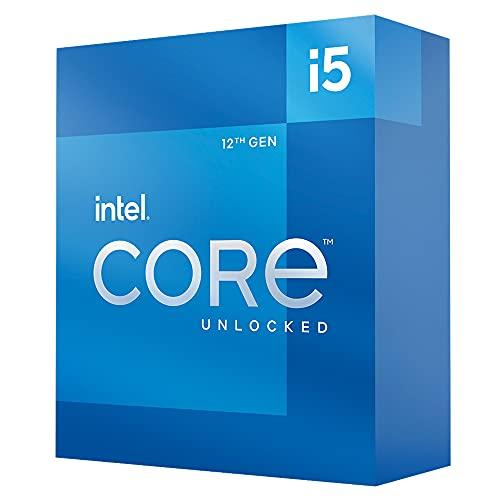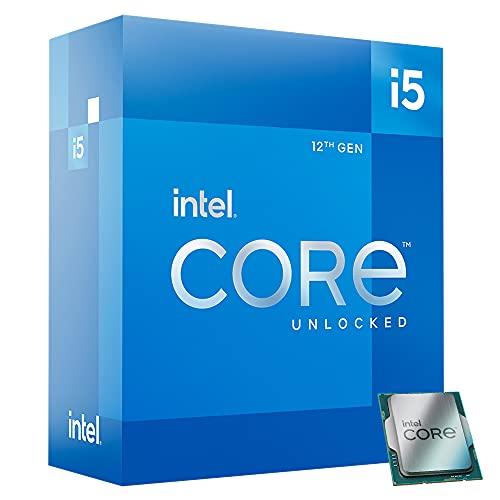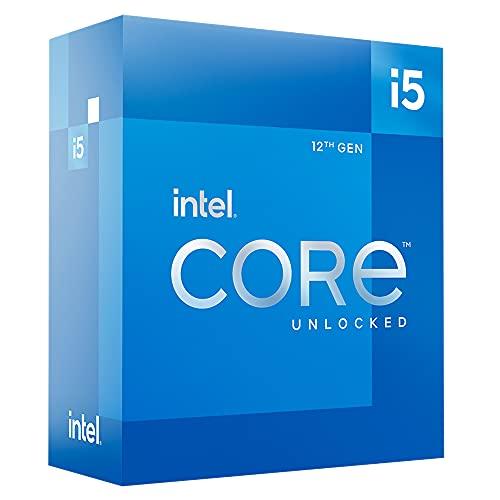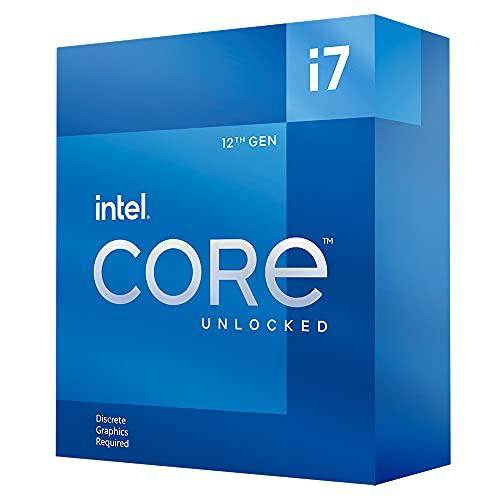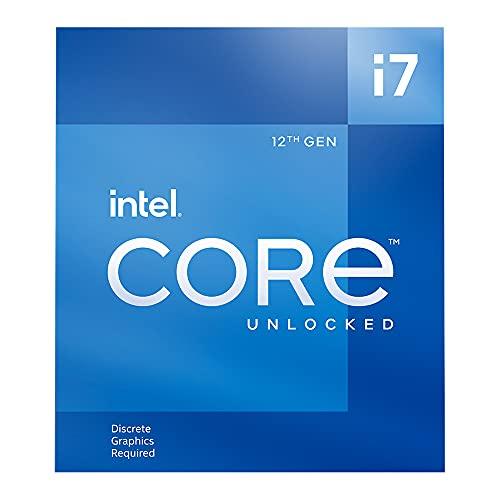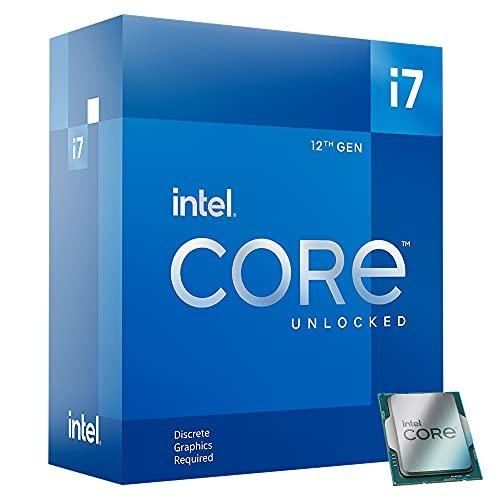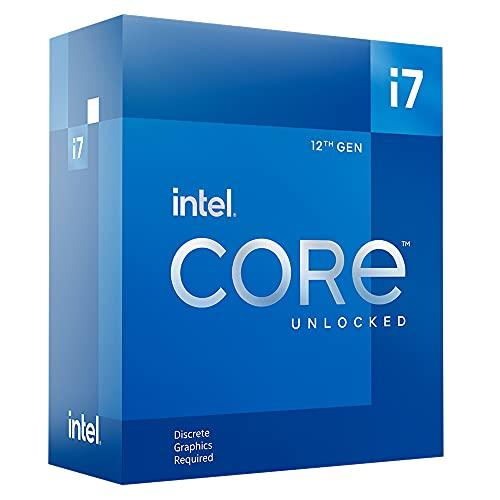Intel Core i5 vs i7: Best CPU for Gaming in 2026?
i5 vs i7 – Which is better for gaming? One of the most important considerations for many who are looking for a new desktop PC or laptop is the type of processor the system should have. Two of the most relevant CPU families, especially for gamers, are the Intel Core i5 and the Intel Core i7. And that makes a choice difficult because the two processor types have a lot in common.
So, where are the differences between the Intel Core i5 and the Intel Core i7? Which CPU is worthwhile for you, and how do both perform in concrete gaming scenarios? In this article, you’ll find out whether the i5 or i7 suit your system.
Intel Core i5 vs Intel Core i7 – the differences
The differences between the Core i5 and Core i7 can seem subtle and diffuse, especially when the prices for an i5 vs an i7 can sometimes be so close.
There isn’t always a definitive answer as to which is better in a given situation. And often, it just depends on your budget. But if you know the essentials about both processor families, you can make a smarter choice before you buy. Let’s get to the main differences between the Core i5 and the Core i7 of the current 12th generation.
Whether i5 or i7 is the proper processor series depends mostly on what you want to use your PC for in the future.
To sum it up: A Core i5-equipped system is cheaper than a Core i7-equipped PC if everything else is equal. If you now compare the same chip (desktop or laptop CPU) of the same generation, the Core i5 will always have a slightly weaker position. This is mostly expressed in the number of cores, threads, and clock rate, as seen in the table.
Overall, Core i5 and Core i7 chips differ in processing information.
i5 processors usually have fewer cores and can therefore support fewer simultaneous threads. These threads are used by programs to manage multiple tasks at once instead of queuing everything individually.
In other words, i5 CPUs aren’t as good at multitasking. Still, they’re great for most of us and perfectly adequate, especially for gamers.
When is an Intel Core i5 worth it?
We would say: Always. Especially price-conscious gamers or those with a tight budget are always well advised with an i5. If you look at the FPS differences in gaming in the next section, why we think so will be clearer.
Nevertheless, an i5 is “only” a mid-range processor, which is why there is ,still room for improvement for those with more budget despite its good gaming performance. Core i5 processors are great general-purpose chips that offer solid performance for gaming, web browsing, and light productivity tasks.
Intel Core i5 processors are at an excellent price/performance ratio. For most users, an i5 is more than enough to handle everyday tasks, and is also perfectly adequate for gaming. Of course, there are differences between the models, but the currently strongest i5 processor (the 12600K) can keep up with all current titles without any problems.
The strongest i5 chips have six + four cores for the desktop and four + four cores for mobile devices. In addition, boost clock rates approach 5 GHz.
This allows running some intensive applications with an i5 as well, but the i5 rather shines in gaming. So if you want to play games, browse the web, and use a few apps like Adobe, get an i5 (assuming you have a decent GPU combined).
There are currently three main i5 CPUs:
- i5-12600
- i5-12500
- i5-12400
Each step down is slightly weaker, so the 12600 leads Intel’s current i5 offerings in terms of performance, while the 12400 is the slowest.
Each of these processors is available in several variations. The 12600K, for example, is unlocked for overclocking, while the 12400F comes without an integrated graphics unit. You can deduce the processor’s characteristics from the suffix (K, F, or T).
When is an Intel Core i7 worth it?
A Core i7 is usually better suited for multitasking, media editing and creation tasks, high-end gaming (on maximum settings and high resolutions in combination with a high-end graphics card), and similarly demanding tasks. The price difference is often smaller than you think, but you usually have to budget a good $100 more for an i7 in contrast to the i5 (on the same model).
Core i7 processors generally have a bit more performance than their i5 brethren and are best suited for those who want to run compute-intensive applications and games at the highest settings.
In particular, the latest i7 CPUs for desktop PCs offer more cores and threads, as well as boost frequencies above 5 GHz. For intensive video and audio editing, an i7 is ideal, especially if you frequently use professional applications – particularly if you work with motion graphics, rendering, and simulations.
With the current Alder-Lake generation, there is a single i7 chip: the i7-12700. Like the i5 series, this processor comes in several variants with different features. Especially for the desktop, the Core i7-12700K and the 12700KF are recommended, both of which support overclocking.
A Core i7 is especially worthwhile if you want to do some of the following things with your computer:
- Operation of 2 graphics cards at the same time in SLI or X-Fire connection
- Overclocking for high-end gaming PCs
- Demanding image editing, video editing, 3D rendering
- Streaming: i7 CPUs are generally better suited for streamers
- You play a lot of demanding RTS games or simulations
- You want to do all this at the same time
i5 vs i7 Gaming – How does the FPS look in Games?
But back to the actual question: i5 vs i7 for gaming – which is better?
In short: Yes, the Core i7 will always give you a bit more performance in terms of FPS (frames per second) when gaming. However, depending on the game, that’s “only” ~15% more FPS on a 1080p resolution and high settings. On higher resolutions, the differences become more negligible. Especially since today’s games still demand more from the graphics card than the CPU, the differences between i5 and i7 are not that big.
Therefore, we say: The Intel Core i5-12600K is the ideal choice for gaming to save money and, at the same time, only minimally sacrifice gaming performance. The i5-12600K is everything you need for gaming, and it offers you the best price performance.
Nevertheless, the i7, especially in the 12th generation, is not a bad series (on the contrary) and is recommended for those with the budget left for the 12700K.
Bottlenecking: Can the i5 keep up with the i7?
Bottlenecking means that your CPU can no longer tell the GPU exactly what and when to render something (it creates a bottleneck in the system). This can lead to stutters, or your graphics card can no longer give full throttle.
Is this the case with an i5, and should you be concerned about it? For most of you, the answer is no. You honestly only need to worry about bottlenecking if you want to get a graphics card that is much newer than your current CPU. Bottlenecking also becomes an issue with the i5 if you’re going to run multiple graphics cards simultaneously! Otherwise, you don’t need to worry about it.
You’ll hardly notice slight bottlenecking: Also, remember that even minor CPU bottlenecks (which can occur when combining an i5 with a high-end graphics card) are no big deal. It’s better to have a slightly slowed-down GPU than to throw an i7 together with a graphics card that’s too weak.
i3 vs i5 vs i7 vs i9: The main differences briefly explained
To briefly contextualize our two processor series i5 and i7 once again, we will briefly explain the difference to the other Intel processors here.
Thus, the cheaper i3 series still serves as an entry-level segment for inexpensive systems. Although Core i3 processors are the most affordable representatives, they also offer the lowest performance.
Then there are the most potent CPUs from Intel, the Core i9 series. This is aimed at enthusiasts and professionals who want the last bit of performance out of their PC.
So, if you are wondering which processor type you finally need, you can orientate yourself by the following points:
- Core i3: Ideal for office PCs, casual gaming of eSports titles, and browsing
- Core i5: Mid-range CPUs with solid gaming performance and limited suitability for video editing
- Core i7: For upper-class gaming PCs for even higher frame rates as well as multitasking and compute-intensive applications
- Core i9: Absolute high-end class. Anything is possible with these processors.
Conclusion: Should you buy an i5 or an i7?
That depends entirely on your preferences, as both processor types have advantages and disadvantages. We recommend the i5 for most of you, especially since the new generation i5 CPUs are compelling. While many individual factors determine the overall performance of your system, a Core i5 processor won’t limit your gaming performance most of the time, and the difference to the i7 is slight. If your main focus is League of Legends, then the i5 is sufficient.
A Core i7 only makes sense if you don’t mind paying more money for more performance. Or, of course, for users who often run extremely demanding software and stream full-time. An i7 is especially noticeable in 1080p video encoding but also when you run many applications simultaneously and stream on the side.