Do you Need a Mouse Pad?
Do you really need a mouse pad for gaming? Are there any benefits to using a mouse pad? Whether you’ve recently purchased a gaming mouse or are looking to get into the Esports scene, these are questions you might be asking yourself.
In this article, we’ll show you why a mouse pad can be worthwhile for gaming and what other benefits it offers.
Advantages of Having a Mouse Pad for Gaming
In the past, life without a mouse pad was unthinkable with the old trackball mice. Nowadays, of course, current optical and laser mice are much more advanced and still work well without a mouse pad in most cases. So what is the point of using a mouse pad for gaming?

Let’s take a look at a few points below as to why it might be worth it for you and what benefits you might get from it.
1. Precision of the pointer is maintained
Unlike desktop surfaces that often get bumps, nicks, and other irregularities on the surface over time, gaming mouse pads are structurally denser, rigid, and usually have a consistent texture. This keeps the friction constant, so you can predict how far your mouse will move when you make a certain motion.
Without consistent friction, it can be difficult to maintain pointer precision because you can’t accurately start and stop your mouse movement. Of course, this is essential for gaming, especially since you need to make quick movements or micro-adjustments when aiming. Without a mouse pad, this becomes difficult.
2. The mouse’s sensor works more reliably
Along with the first point, the sensor of your mouse is also grateful for a suitable base. Mouse pads have a uniform and flat surface that helps the mouse sensor track your movements with high accuracy . Accuracy is especially important when you play MOBA or FPS games. These games require your movements to be as precise as possible.

For example, if you’re playing a game like Valorant, you can move your mouse more precisely on a flat surface and have much more control over your crosshairs. This is essential for aiming. However, if the surface used is uneven, the sensor can have problems with tracking and you can miss your target. Even a good gaming mouse will have a hard time getting going without a proper mouse pad.
3. Your wrists will thank you
Hard surfaces, like those found on most gaming desks, can strain or irritate your wrist after long gaming sessions. A better alternative would be a comfortable fabric mouse pad, so you won’t be constantly pressing your wrist against a hard surface. And even then, you’ll still get the old familiar red gamer pressure point. Especially if your table has a rough surface.
And in fact, some mouse pads have a fluffy integrated palm rest to give your wrists extra support. The comfort varies depending on the thickness of the mouse pad and the material used.
4. Save your desk
Your desk will definitely thank you for a decent mouse pad as well. If you use a gaming mouse without a pad directly on your desk, the area you move the mouse on will surely get permanent scratches after a while and the material will wear off. This will not only make your gaming desk look less appealing, but the quality of the sensor tracking will also deteriorate.
To avoid a worn out area on your table, buying a good gaming mouse pad makes absolute sense. Even a cheap one will do its job for a certain amount of time! So you see, it’s not just you that needs a mouse pad, but your desk as well.
5. Your mouse glides last longer
But not only your sensors have a hard time without a mouse pad. The gliding feet on the underside of your mouse can also be affected by surfaces like wooden tables. Normal wear and tear, friction, or objects falling on it will cause the table surface to deteriorate more and more. Now, when you use your gaming mouse on such surfaces, the mouse feet wear out much faster without a mouse pad.
But why does this matter? If you don’t prevent the rough wear of the mouse feet, the friction on the surface will increase and your mouse will no longer be able to glide cleanly. The best way to increase the life of mouse feet is to buy a mouse pad.
Although a high-quality wooden desk or a tempered glass or metal desk may not have these problems. Because even if your mouse sensor no longer picks up dirt and skin oils, your desk will. And it will transfer that dirt to the mouse’s feet as it moves across the surface.
Also, mouse feet are noisier when dragged across hard surfaces like wooden desks. You can dampen this noise considerably by getting a mouse pad.
6. You are more flexible in choosing the surface material
Another advantage of mouse pads is that you can choose between different surface textures. With desktops, you’re kind of limited to just one type of surface. However, if you want to test different surfaces to achieve perfect gliding that suits your gaming style, then you need a mouse pad.
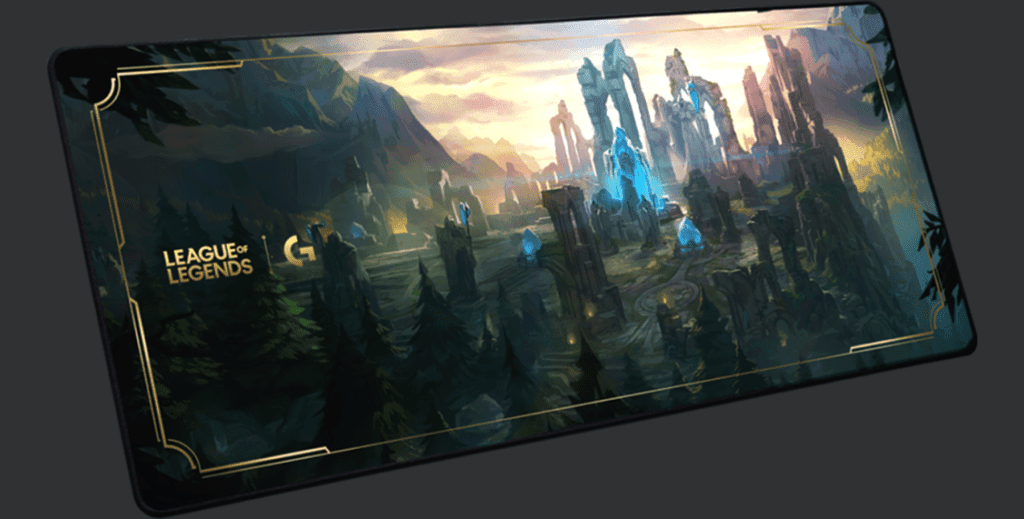
Mouse pads can be made of plastic, fabric, aluminum, or glass. Each of these materials has a different feel and texture, so you’re sure to find something that meets your specific needs. Furthermore, the surface texture of gaming mouse pads is perfectly optimized for the best gliding properties of a mouse.
Moreover, unlike laser mice, optical mice don’t work on shiny or reflective surfaces like glass. So if you plan to use an optical mouse on a glass table, you will definitely need a mouse pad. Some gaming mice even come with special software that lets you set up specific profiles for different surfaces.
7. Your mouse movements are faster and smoother
Using a mouse pad can give you even more advantages for gaming. The consistent tracking of a traditional mouse pad is great for gamers, especially those who play games with fast movements like League of Legends. And specialty gaming mouse pads tend to be oversized, which allows for consistent sensor performance even with large, sweeping movements. Some specialty models will cover your entire desk.
High-quality mouse pads are also designed to stay in place, as well as provide the necessary friction so your aiming doesn’t suddenly deviate unexpectedly due to an overly smooth desk surface. There’s also a speed element. Gaming-specific pads are designed to allow for quick movements without your mouse sensor being unable to keep up.
Of course, a mouse pad won’t suddenly turn you into a professional gamer, but you may be surprised at the difference it makes.
8. Mouse pads can have handy extra features
More expensive gaming mouse pads aren’t just plastic or cloth mats. They often come with extra features, which can offer their own benefits. Whether it’s fancy RGB lighting, wireless charging, or an integrated USB connection hub.
- The former gives your setup an even fancier look, and you can often sync backlit mouse pads with your other devices to create uniform lighting.
- Wireless charging via induction allows you to charge your phone or a wireless mouse by simply placing the device on the mouse pad. Clearly, this is a premium feature, making a mouse pad with this feature much more expensive.
- With a USB hub, you can connect your peripherals directly to the mouse pad itself, freeing up USB ports on your PC.
As you can see, gaming mouse pads can also be worthwhile apart from the advantages described above.
Do you Need a Large Mouse Pad for Gaming?
Hopefully, you are now convinced that a mouse pad can be worthwhile for you. But how big should mouse pad be? You don’t need a large mouse pad if you like to play at a high DPI setting or if your current mouse pad doesn’t restrict your mouse movement.
Consider buying a large or extended mouse pad if you’re constantly coming up against the edges of the mouse pad, or if you want your mouse and keyboard to be at the same height.
Do you Need Mouse Pads for a Laser Mouse?
Laser mice work without problems on all solid surfaces. However, a laser mouse also benefits from all the advantages we discussed above. Accordingly, you should get a mouse pad to protect your desk surface, have a higher comfort, improve the tracking of your mouse as well as extend the life of your mouse feet.
Conclusion: Do you Need a Mouse Pad?
So do you need a mouse pad on your desk? Basically, no, especially because there are good mouse pad alternatives.
But if you are a gamer and want to do something good for your desk and mouse, the advantages simply outweigh the disadvantages. In addition, the things are now really cheap to have and even good mouse pads are no longer so expensive.